The System Drive in the file repository provides an automated solution for archiving successfully closed and published project documents such as submittals, RFIs, and daily reports.
- Folders are dynamically generated as documents are published, accommodating both PDF versions and their associated attachments.
- Archived documents are automatically restricted to users who participated in the response or approval workflows, ensuring secure and appropriate access.
- Users can retrieve and download the files at any time from any device with which they have logged-in to Linarc
- Authorized users can add comments to archived files for collaboration and sharing insights.
- Custom folder creation is not permitted within the system drive, preserving the integrity of its automated organization.
- The drive auto-saves PDF versions of daily reports whenever a project manager generates a PDF download. This applies to:
- Daily Field Reports (DFRs) for both subcontractors (SCs) and general contractors (GCs). Click here to learn more.
- Daily Jobsite Reports (DJRs) for general contractors (GCs) only. Click here to learn more.
- The system drive aids in compiling relevant relevant documents, while generating the project close-out document.
This structured and secure approach ensures efficient document management and enhances project recordkeeping.
To open the system drive
- Open the Linarc app and select the desired project
- Tap 'Modules' at the bottom and choose 'Drive' from the options on the left
- Tap 'System' tab
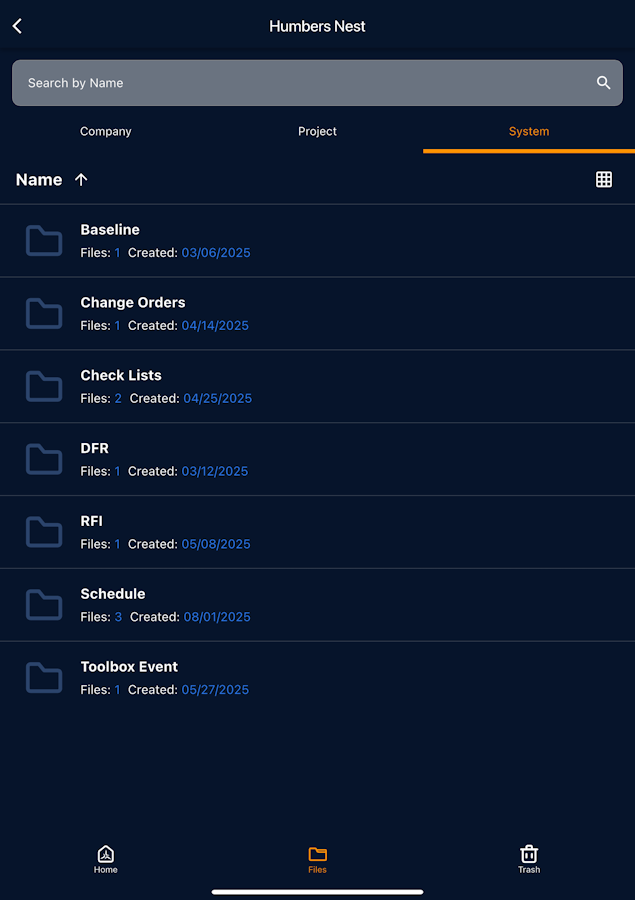
Was this article helpful?
That’s Great!
Thank you for your feedback
Sorry! We couldn't be helpful
Thank you for your feedback
Feedback sent
We appreciate your effort and will try to fix the article