The Checklist module of the Linarc One app ensures consistency and efficiency in site inspections, safety checks, task progress reviews, and more with smart checklists.
- Preconfigured templates and customization options make it easy to manage and document every event.
- Use ready-made templates and tailor checklists to fit project needs.
- Assign inspection tasks, track responses, and archive completed checklists seamlessly.
To view the checklists
- Open the Project's Checklist module
The home page of the checklist module opens with the checklists that have been assigned to you.
- Select a stage at the top to view the items in it as tiles
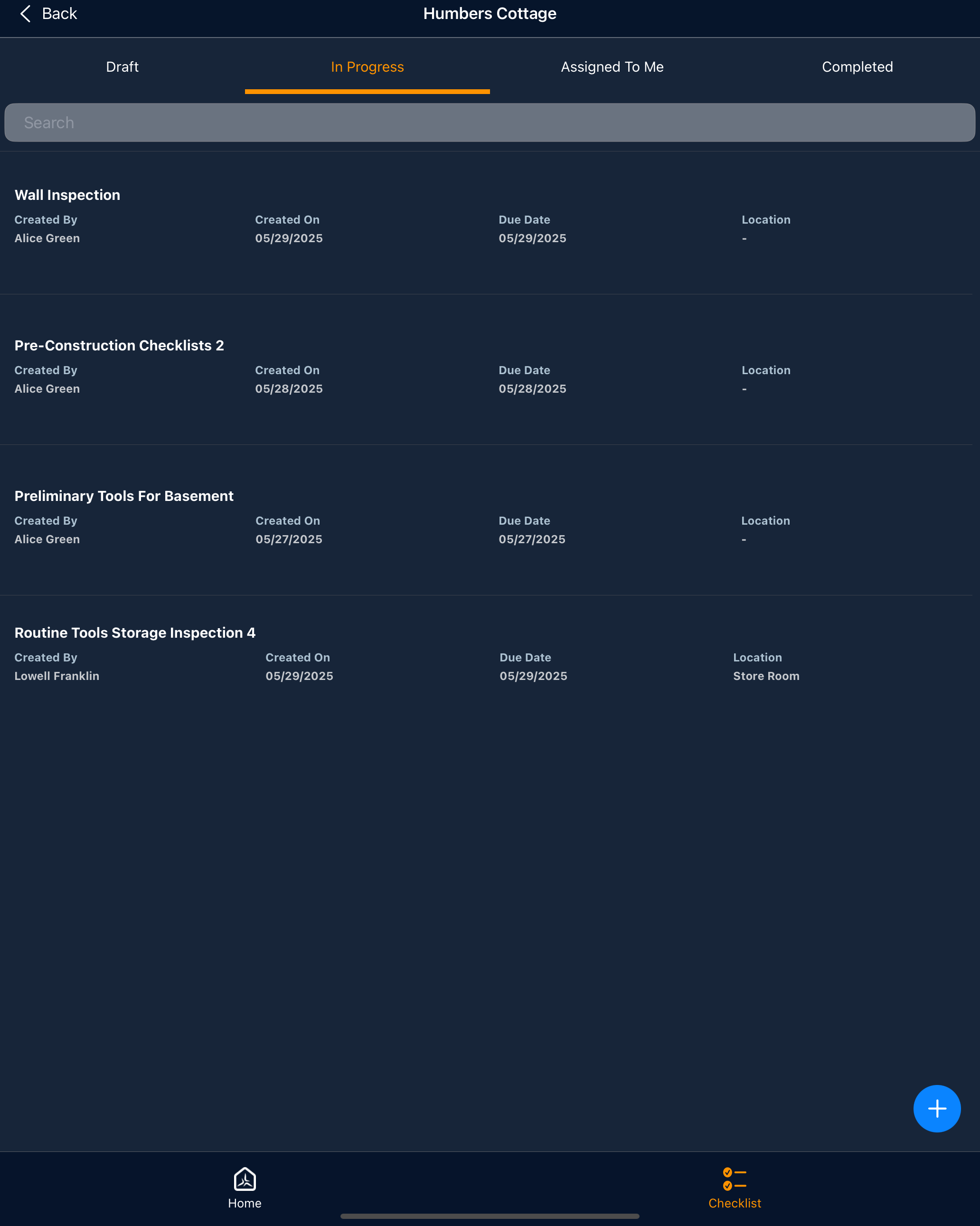
Stages:
- Draft - The checklists that are created by you or your staff, but yet to be forwarded to the assignee.
- In Progress - The checklists that are forwarded to the assignee and yet to be completed
- Assigned To Me - The checklists that are assigned to you for completion
- Completed - The checklists that have been completed and submitted. You can review and download the PDF version of the completed checklists at any time
Each card shows the at-a-glance details of the ticket:
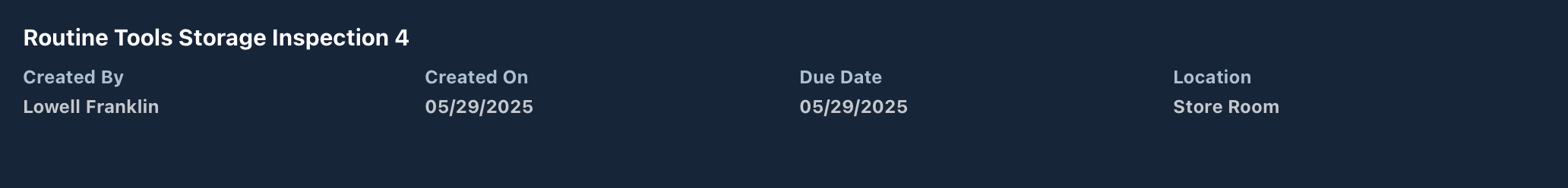
- Title- Title of the checklist, briefly explaining the event.
- Created on- The creation date of the checklist.
- Created by - The individual responsible for managing and completing the assigned inspection or event.
- Due Date- The date on or before which the inspection/event is to be completed. For items that are due shortly and overdue, the due date is highlighted to indicate the criticality.
- Location- The exact area on the site where the event/inspection takes place.
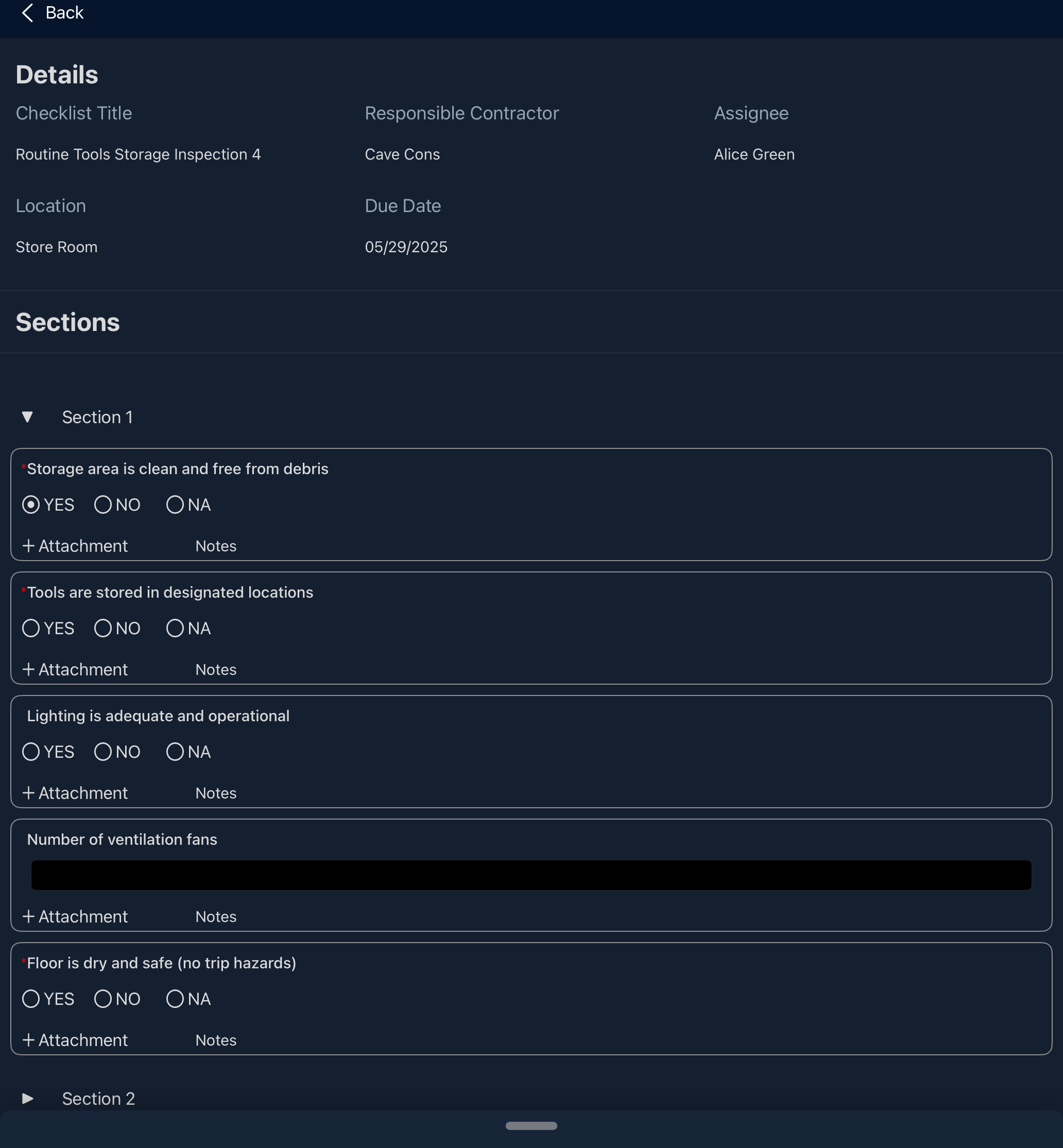
- Tap a tile to open the checklist
See the following links for more details:
Was this article helpful?
That’s Great!
Thank you for your feedback
Sorry! We couldn't be helpful
Thank you for your feedback
Feedback sent
We appreciate your effort and will try to fix the article