The published Look Ahead schedule displays the daily labor requirements for each task when the Resource Load checkbox is selected.
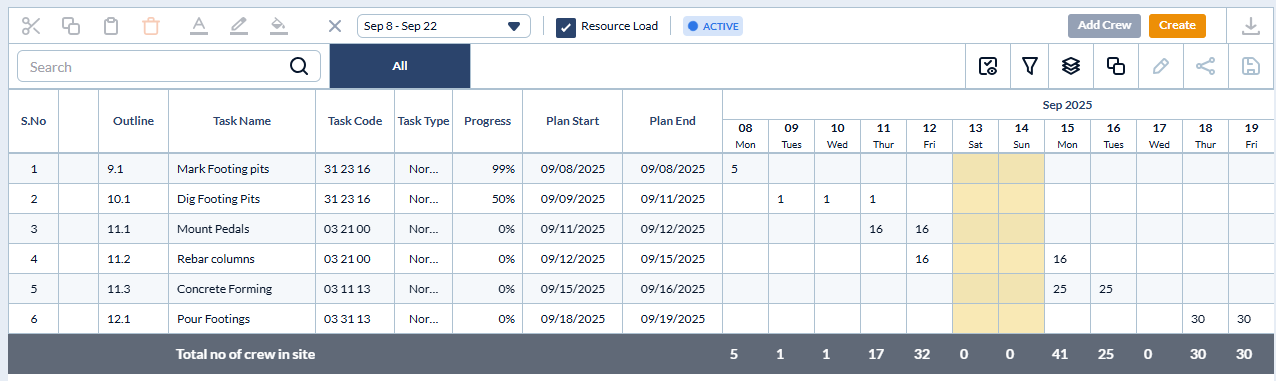
The project manager can assign crew members to tasks from the office—either partially or fully—based on project needs. This is especially useful for tasks that require specialized skills or focused attention, ensuring the right personnel are allocated to the right work.
Crew members can be added to tasks only in the Active Look Ahead schedule and only for tasks that belong to your company.
To add crew members for tasks from the office
- Open the active look-ahead schedule by clicking 'Look Ahead' on the left of the 'Schedule' module.
- Click the serial number of the task for which crew members must be added.
- Click the 'Add Crew' button on the top right
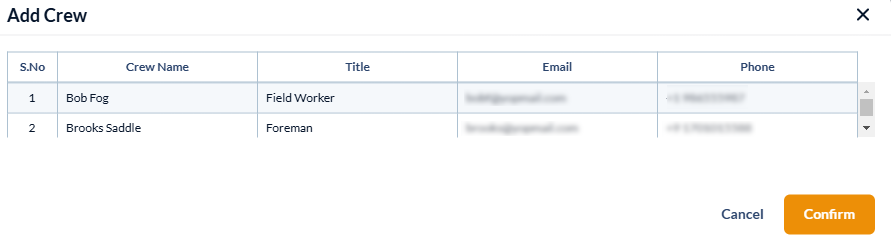
- Select the crew member and click the 'Confirm' button
The crew member is added to a task, and the assignment is updated on the mobile devices of both the crew and the supervising foreman.
Was this article helpful?
That’s Great!
Thank you for your feedback
Sorry! We couldn't be helpful
Thank you for your feedback
Feedback sent
We appreciate your effort and will try to fix the article